Physics
Using Electronic Resources
Through the Library you have access to a wealth of electronic resources, only a fraction of which are findable through Virgo. You can search any of the many databases available. But this guide will also introduce you to ways that you can search the external web, using Google Scholar or simply searching a publisher's journal website for a particular article to get instant access to the article if UVA subscribes, or to submit a pre-populated ILL request form if we don't.
Accessing electronic resources
Quickest path to full-text articles
- Libkey Nomad Browser Extension - Locates subscribed or open access full-text articles when you view an article webpage. Prepares an ILL request for your submission if we don't have access to the article. This is usually the quickest tool to use for finding an article.
Best Databases for Physics
-
arXiv This link opens in a new windowOpen access to nearly 500,000 e-prints in Physics, Mathematics, Computer Science, Quantitative Biology and Statistics.
-
ADS: Astrophysics Data System This link opens in a new windowFull Text Citations and abstracts of articles in astronomy and physics, with links to published version and to preprints. It is also possible to search the fulltext of documents scanned for ADS.
-
Inspec This link opens in a new windowScientific and technical journals and conference proceedings in computing, electrical engineering, physics. Updated monthly.
-
inSPIRE This link opens in a new windowCurated literature collection in High-Energy Physics, including these fields: Particle physics, Astrophysics, Gravitation and cosmology, Nuclear physics, as well as some coverage of condensed matter and atomic physics, mathematical physics, quantum physics, computing, accelerators, detectors and experimental methods. Also includes curated database of conferences and journals in these areas.
-
IOPscience This link opens in a new windowAccess to 33 journals published by the Institute of Physics.
-
AIP Publishing This link opens in a new windowPhysics and engineering journals from the American Institute of Physics (AIP) and other publishers.
-
Web of Knowledge/Web of Science This link opens in a new windowIncludes Science Citation Index, Social Sciences Citation Index, and Arts & Humanities Citation Index which can be searched together or separately.Use the Journal Citation Reports (JCR) to find impact factors for journals in science, social sciences, and technology.
More Physics Databases
-
Academic Search Complete This link opens in a new windowLarge general database of articles from scholarly journals and a few newspapers covering a wide range of topics. Millions of full-text articles, many with images.
Download options
Chapter/content section downloads
Download format
PDF
Mobile app
The EBSCO Mobile app for iOS and Android lets users search Academic Search Complete and view or listen to chapters/content sections.
-
Dissertations & Theses Global This link opens in a new windowFull text (PDF) of most US dissertations from 1997 on, many earlier works and some from outside the US plus some master's theses. Also lists all dissertations and theses from 1861 on from US universities and some works from Europe and Asia from 1637 on. Abstracts included after July, 1980.
See also Finding Dissertations -
EDP Sciences This link opens in a new windowFull-text of physics journals published by Editions de Physique, including some titles on optics and materials science.
-
ScienceDirect This link opens in a new windowFull text of articles from journals published by Elsevier Science.
-
Solid State and Superconductivity Abstracts This link opens in a new windowPart of Advanced Technologies & Aerospace Index. Search for publications of all kinds on all aspects of theory, production, and application of solid state materials and devices along with high- and low-temperature superconductivity technology.
-
IEEE Xplore This link opens in a new windowFind articles and other information from the journals, proceedings and standards published by IEEE and by the Institution of Electrical Engineers. Full-text is from 1988 to present with some selected earlier content.
API available, more information here: APIs for Scholarly Research
Zotero: Organize What You Find
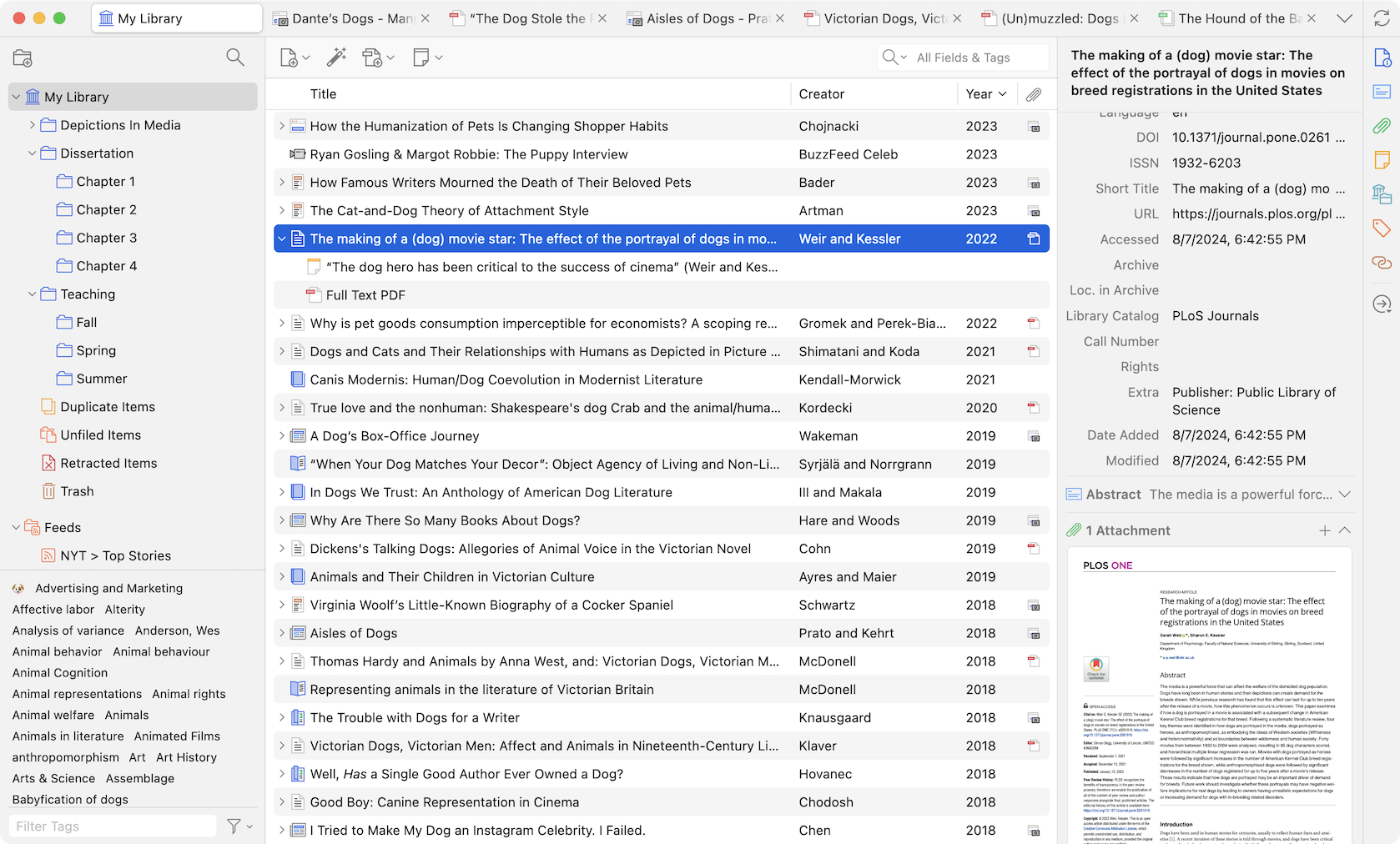 Zotero (pronounced "zoh-TAIR-oh") is an application that collects, manages, and cites research sources. It's easy to use, connects with your web browser to save sources, and best of all it's free.
Zotero (pronounced "zoh-TAIR-oh") is an application that collects, manages, and cites research sources. It's easy to use, connects with your web browser to save sources, and best of all it's free.
Zotero allows you to attach PDFs, notes and images to your citations, organize them into collections for different projects, and create bibliographies.
It's incredibly customizable for how you work and how you want to use the platform.
- Last Updated: Oct 9, 2025 9:38 AM
- URL: https://guides.lib.virginia.edu/physics
- Print Page