Climate Justice in Cities
Reference Team
About Zotero
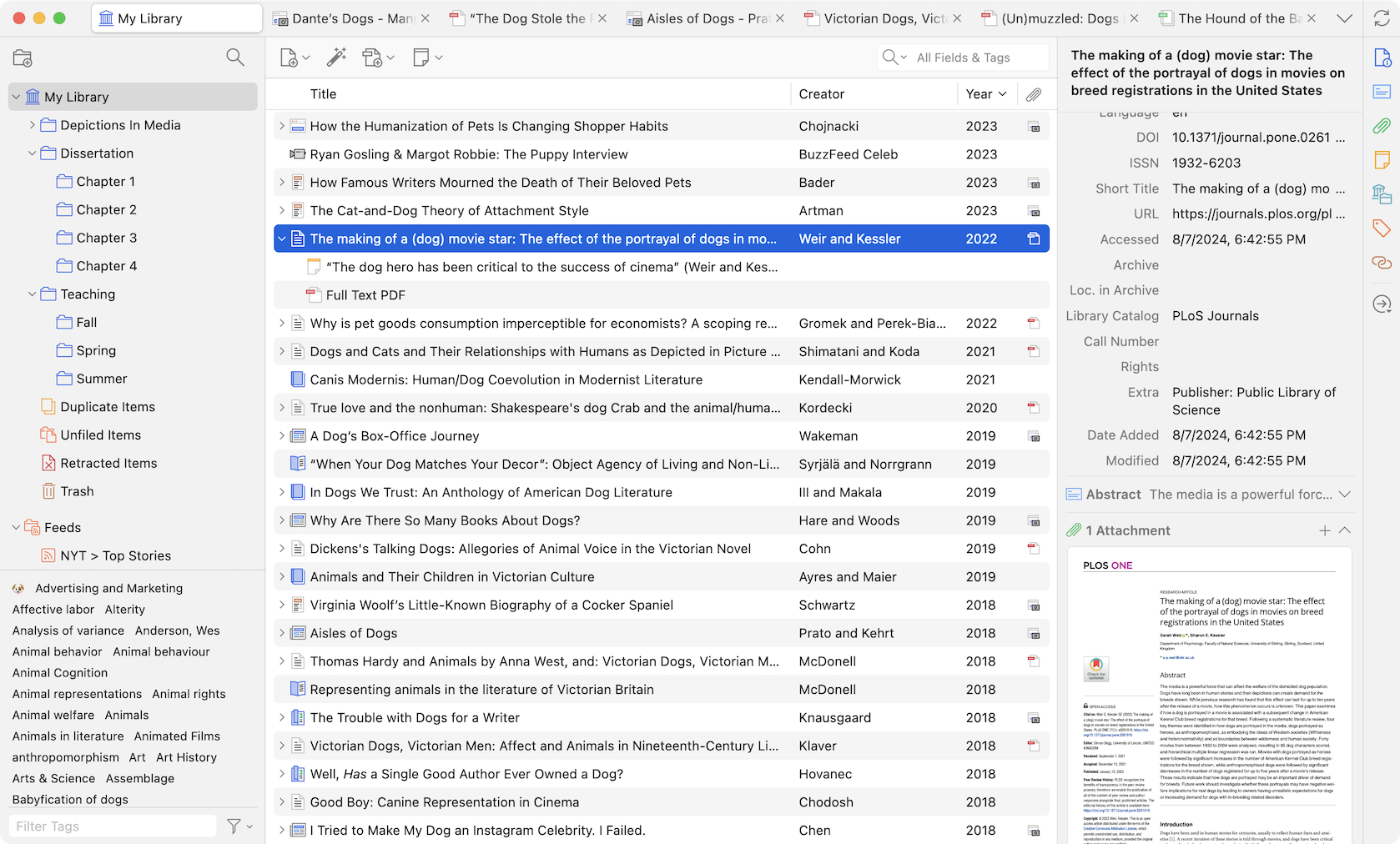 Zotero (pronounced "zoh-TAIR-oh") is an application that collects, manages, and cites research sources. It's easy to use, connects with your web browser to save sources, and best of all it's free.
Zotero (pronounced "zoh-TAIR-oh") is an application that collects, manages, and cites research sources. It's easy to use, connects with your web browser to save sources, and best of all it's free.
Zotero allows you to attach PDFs, notes and images to your citations, organize them into collections for different projects, and create bibliographies.
It's incredibly customizable for how you work and how you want to use the platform.
About this Guide
The screenshots and visuals for this guide were created using a Macbook Pro and they reflect what Zotero looks like on MacOS. We've included instructions and variations for PC users but your version of Zotero may look slightly different than the samples included.
If you'd like additional help or support, feel free to check the Additional Support Page for listings for Zotero workshops and librarians that can help you with how you want to use Zotero.
Zotero 7.0
Zotero has released Zotero 7.0
Zotero recently released a new version of Zotero that features a new look and a variety of new features. Learn more at the Zotero blog.
Review the changes and bug fixes for 7.0 on the Zotero changelog.
Guide and Tutorial Updates
Most of the functionality and even specific steps for using Zotero will remain the same but you'll notice that 7.0 has a dramatically different look than 6.0. We'll be updating the tutorials and documentation found here for Zotero 7.0 but if you have any questions, please don't hesitate to reach out for additional support while those updates happen.
You can also receive help for Zotero or any research or library question by reaching out to Ask-A-Librarian chat or getting in touch with your subject librarian.
- Last Updated: Jul 24, 2025 11:20 AM
- URL: https://guides.lib.virginia.edu/climatejustice
- Print Page
