Mathematics
Overleaf
Real-time collaboration in your browser!
The convenience of an easy-to-use manuscript editor, with real-time collaboration and structured, fully typeset output produced automatically in the background as you type. Prefer to edit directly in LaTeX? Overleaf provides a full collaborative online LaTeX editor you can switch to at any time.
Short Video Introduction to Overleaf
Interactive Online Introduction to LaTeX
Overleaf offers the following features that ease collaborative research, writing and publishing workflows:
- Real-time preview of projects to review your document while editing and writing - type on the left and see your finished document on the right.
- Integrated, streamlined publishing allows you to submit immediately and directly to the journal of your choice with an integrated submission system to dozens of publishing partners.
- A Teaching Toolkit which allows you to quickly and easily create assignments on Overleaf to send out to students; these assignments can then be completed online on Overleaf and submitted back to you with a single click for marking and review.
Zotero: Organize What You Find
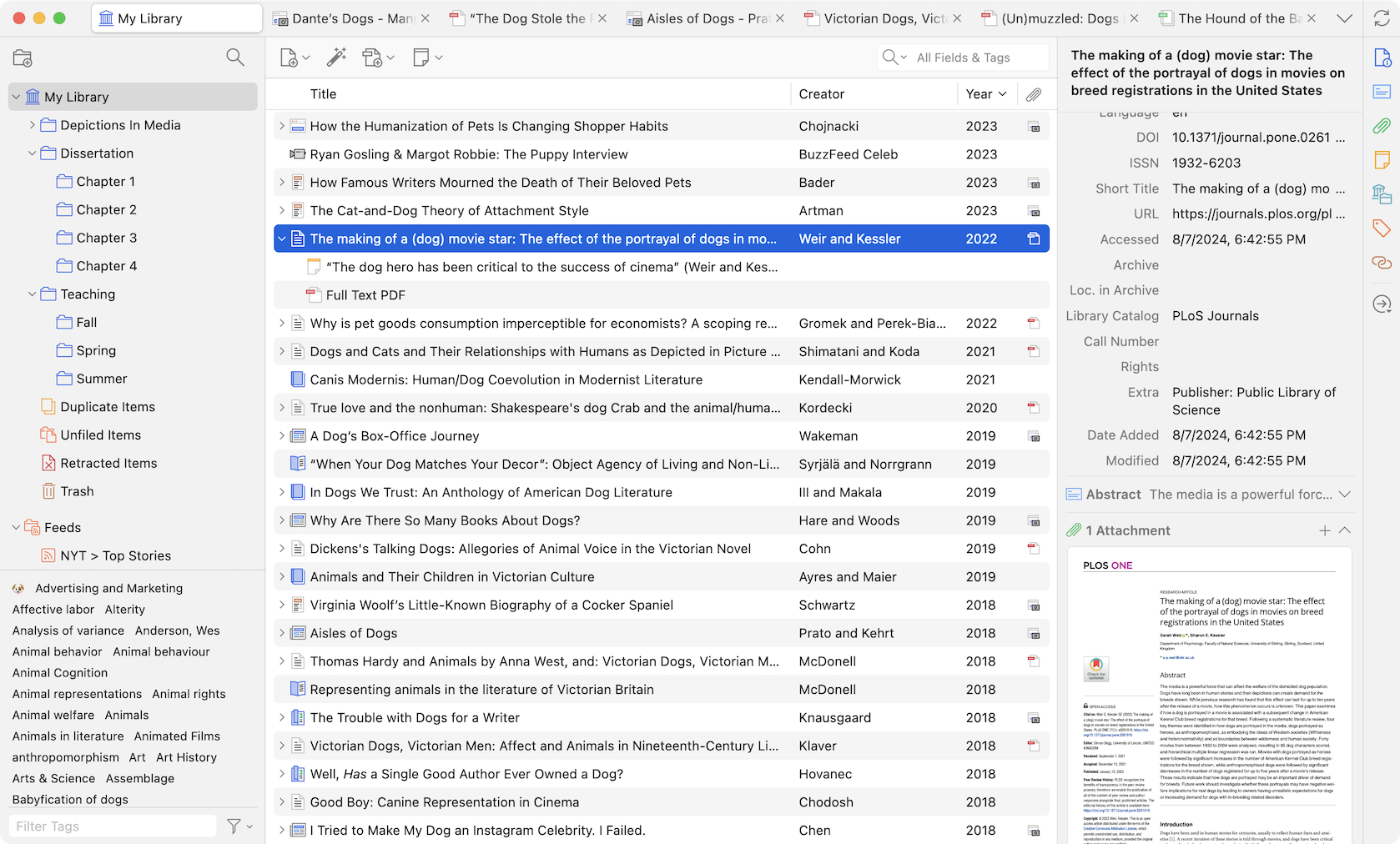 Zotero (pronounced "zoh-TAIR-oh") is an application that collects, manages, and cites research sources. It's easy to use, connects with your web browser to save sources, and best of all it's free.
Zotero (pronounced "zoh-TAIR-oh") is an application that collects, manages, and cites research sources. It's easy to use, connects with your web browser to save sources, and best of all it's free.
Zotero allows you to attach PDFs, notes and images to your citations, organize them into collections for different projects, and create bibliographies.
It's incredibly customizable for how you work and how you want to use the platform.
Resources for Writing and Editing
-
American Statistical Association Style GuidePresents the rules and conventions for articles to be published in ASA journals.
The reference and information desks of most of the University libraries maintain collections of style guides, dictionaries, and other items that can assist you in writing papers and reports and in submitting manuscripts for publication. The links below point to similar items. If you need additional assistance, please ask at any library service desk.
A book of possible interest is How to Write and Publish a Scientific Paper by Robert A. Day, Westport, Conn.; Greenwood Press, various editions. This book is available for check out in the Brown Science and Engineering Library and other locations; check VIRGO for details and call numbers. Note that the 5th edition of this title is available online. The Library also has a variety of similar titles in its collection.
A similar book is A Writer's Handbook for Engineers by David A. McMurrey, Toronto, Thomson, 2008. This book is available in the Brown Library under the call number T11.M3685 2008. Check VIRGO for details. Searching VIRGO for the phrase "technical writing" (DO use the quotes!) will turn up many additional titles on the same topic.
-
Center for American English Language & CultureEnglish as a Second Language (ESL) services at U.Va. are offered through the Center for American English Language and Culture, which helps members of the U.Va. community attain the linguistic proficiency needed to succeed at an American university.
-
Center for Teaching ExcellenceThe Teaching Resource Center is pleased to provide an alphabetical listing of editors and writing coaches who provide us with descriptions of their services and experience. NOTE: These services are fee based.
-
Designing Effective Poster SessionsPoster sessions are frequently used as a means to convey information in a brief format (typically 4' x 8') in classrooms, conferences and symposia, and workshops. Designing effective poster presentations is an art unto itself. This guide provides resources to make the process easier.
-
LaTeX Research GuideA guide from the Stevens Institute of Technology Library that provides links and ebooks to help you get started with using LaTeX, a high-quality typesetting system used for creating technical and scientific publications such as journal articles, books, theses, and dissertations. NOTE: the ebooks listed may not be available to non-Stevens Institute viewers; check VIRGO for local UVA access.
-
LaTeX SearchThe Springer LaTeX search lets you search through millions of LaTeX code snippets to find the equation you need.
-
Plagiarism Resource Site, Charlottesville, VirginiaU.Va. Physics Professor Louis Bloomfield's web pages devoted to resources for detecting and combating plagiarism.
-
Primer of Mathematical WritingBy Steven G. Krantz, this text discusses topics of grammar, style, mathematical exposition, use of TeX, and various aspects of getting published in academic journals. Available in the Math Library, call number QA42.K73 1997
-
RefWorks Bibliographic Software (UVA's subscription expires August 31, 2019)RefWorks is a web-based tool that will help you organize and properly cite the information and articles you discover during your research. Learn more about RefWorks at this link.
-
Research Paper PlannerA guide from the Baylor University Library that provides step-by-step planning and scheduling assistance for writing term papers and research reports.
-
Study Skills GuideThis page from Drury University gives tips and helpful advice on how to succeed in class though organization, time management and thorough preparation.
-
Style Guides and Writing HelpThis link goes to a page offering a variety of online style manuals and writing assistance tools. Be aware that most U.Va. libraries also offer many similar tools in print format in their reference collections.
-
University of Virginia Writing CenterThe UVA Writing Center is a writing resource staffed by graduate and undergraduate student tutors and available to all UVA students. Tutors work one on one with students in 50-minute appointments. We can help with drafting, revision, argument structure, and other special concerns. Several of our tutors are trained specifically for teaching English as a second language (ESL) and American Academic English (AAE) grammar. Though we can offer help at every stage of the writing process, we do not offer proofreading or editing services.
-
Writing College PapersThis is a link to a guide produced by Anne Arundel Community College, MD, that presents a clear, step-by-step plan for writing effective papers at the college level.
- Last Updated: Oct 9, 2025 9:39 AM
- URL: https://guides.lib.virginia.edu/mathematics
- Print Page

